Camera Extension
The Camera Extension provides live view and controls for a camera. It allows users to place overlays on the camera image to indicate the OCT scan area. The position of the overlay is saved and automatically restored on restart.
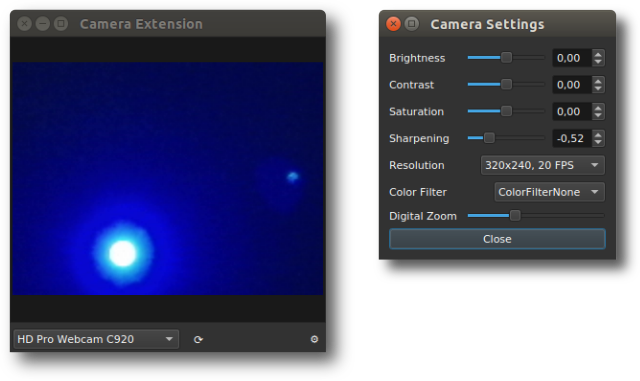
Controls
| Function | Controls |
|---|---|
| View Fitting | Double-click to automatically fit the camera view to the window size |
| Rotating | SHIFT + mouse wheel |
| Zooming | CTRL + mouse wheel |
| Snapshots | CTRL + S |
| Set Snapshot Save Location | Right-click on the camera view -> Set snapshot save location... |
| OCT Scan Area Overlays | Right-click on the camera view and select an overlay type (circle, line, rectangle, or polygon) |